Our Adventure APP represents the core of Daring Duck International Scouting.
In the Adventure APP you can:
- See Adventures of teenagers in different countries
- Encourage your Friend’s Adventures
- Register for Adventures yourself
- Follow the weekly instructions, video’s and chats of your Adventures.
- Monitor how you become more proficient every week
- Make friends with other teenage Adventurers
- Plan classes (for teachers and scouting leaders)
So let’s have a look at how the Adventure APP works.

HOME Screen
The first button on the bottom bar, goes to the Home screen. Every time when you start the Adventure APP, you arrive on this screen.
On the Home screen you immediately see an introduction to 2 news messages.
- If you are a member of a School or Scouting Club that works with Daring Duck, then the first introduction is from your Club. Maybe it is an activity that takes place in your neighborhood or pictures from your last gathering.
- The second message is from Daring Duck. Usually, it is about upcoming events or about adventures that took place.
- You can get to the news message by clicking on the Title or on the Picture.
- In the top-bar you see a Picture and the User Name of the person who is currently logged on. If this is not you, but you are registered with Daring Duck, then click on the Keyhole in the right bottom corner to Log-on under your own name. If you are not yet registered, then you will see that you are active as a Guest.
- Above the top-bar you can see at what page you are at that moment.
- And by clicking on the Question Mark ‘?‘, you arrive at this introduction.
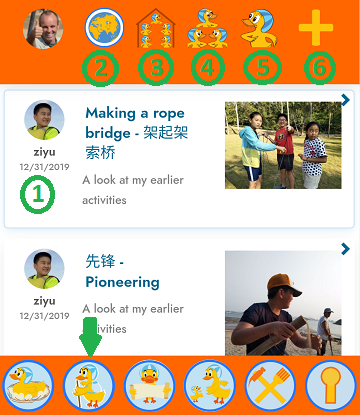
STREAM
The second button brings you to an area full of fun: the Daring Duck Stream. In the Stream you find pictures and stories about Adventures that other Members have done and that they like to share.
- For each Adventure, you can see who has posted it. You can click on the Title or the Picture to go to the details of the activity. In the Top bar, you can quickly find Adventures of people that you know.
- The Globe shows you Public posts from Members around the world.
- If you are a member of a School or Scouting Club that works with Daring Duck, then the next button will show the Adventures of other Members in your Club.
- With the Friends button, you can quickly find the Adventures of your friends. Your friends can be from your School or Club, they can live in your neighborhood, but they can also be a Daring Duck Member from another neighborhood, city or country.
- Do you want to see or modify what you have posted yourself? Click then on the Me button.
- If you are registered with Daring Duck, then you can post new Adventures with the Plus sign ‘+‘. For each post, you can indicate if it is a private post, if you share it with your friends, with your club, or if everybody can see it.
Encouragements: You can only Encourage an Adventure when it is your own post or when the person who posted it has registered you as a Friend.

Courses
With the third button, you get access to the Adventures that Daring Duck offers. Adventures can be a camp, but also a course in pioneering, cooking, first aid or navigation.
- The Me button in the top bar, shows the Adventures that you are registered for and whether you have completed them. For each of the activities of an Adventure, you can see what you still have to do to earn the Badge.
- The second button in the top bar shows all available Adventures. Every week, we add a public video that is available for people who have registered (no fee required).
- Each Adventure consists of many parts. Click on the Badge or on the Name to see the most common activities for that Adventure.
Guests are not (yet) registered for any Adventures, so the Me button does not give results for them.
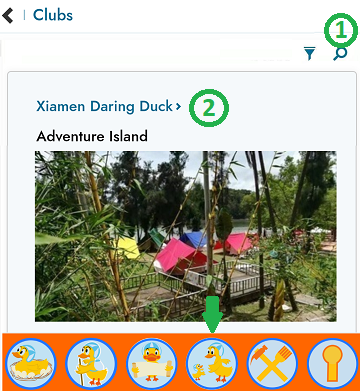
CLUBS
You get your best Scouting Experience with a Scouting Club that is associated with the World Organisation of the Scout Movement (WOSM). Daring Duck therefore advises you to see if there is such a Scouting Club in your neighbourhood.
The Adventure APP is developed to give more teenagers access to useful and enticing Outdoor Adventures. All Daring Duck Adventures can therefore be done by yourself or, preferably, with some of your Friends.
- With the Magnifier glass , you can see if there are any Schools or Clubs in your neighbourhood that work with Daring Duck.
- Click on the Name or on the Picture for more information about the Club of your choice.
Are you a teacher at a School or a leader of a Scouting Group?
And do you like to use for your members:
- the weekly Outdoor Activities?
- the instruction videos?
- the individual progress monitor?
- the Adventure APP?
Contact us and you can also soon offer these services to your students and members. (our contact details are at the end of this post)
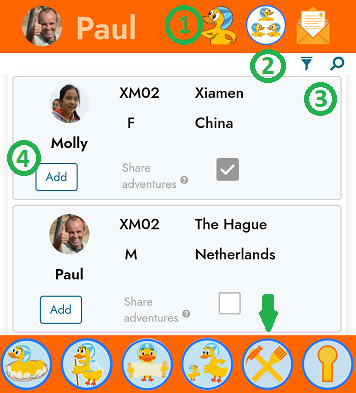
SETTINGS
The fifth button brings you to the Settings area of the Adventure APP.
- When you click on the Me-icon, you get access to your personal information. When your Address, Email or WeChat ID changes, you can let us know here so that you don’t miss anything.
– – –
With the exception of your Nickname, Picture, Date of Birth, Gender and City/Country no information that you enter, is shared within the APP and NO personal information is shared with any third party. Only when you have registered a School or Scouting Club, then the leadership of that School or Club has access to your name and address information.
– – –
On the Me-page you can also indicate that you like to communicate with people from other neighborhoods, cities, or even other countries (be a Buddy). - The page in this picture is the Settings page where you can look for new Friends or a Buddy. You know that you are on this page because the Friend-icon in the Top-bar is placed in a circle with a white background.
- You can search for new Friends on their Name, and on the City or Country where they are from, or whether they are looking for a Buddy.
- Before you Add a new Friend, indicate whether they are allowed to see the Adventures that you post for Friends Only.
Realize that by adding a Friend, you ONLY give that person access to YOUR Adventures. You can post Encouragements to the Adventures of your new Friend only after they have also registered you as their Friend.
After you have added new Friends, they receive a Message asking them if they also want to register you as their Friend. Once they have done that, you can also post Encouragements on their posts.

MESSAGES
When in Settings you click on the Envelope, you arrive in your Message box.
Your Message box gives you quick links to:
- Encouragements that Friends have posted on Posts of your Adventures.
- Messages when somebody has registered you as a Friend, so you can now post Encouragements to their Posts. The Message will ask you if you like to register that person as a Friend as well.
- Additions or changes that have been made to any Adventures that you are registered for.
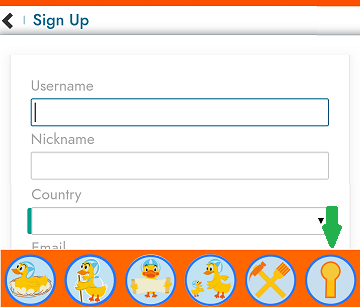
REGISTER
The Key-hole in the right bottom corner of your screen can be used to:
- Log-in to the Adventure APP.
- Log-out of the Adventure APP (for example so somebody else can use it as a Guest).
- Register as a new Member of Daring Duck.
Registration is free of charge and gives you access to the free videos that we regularly publish. Being registered also allows you to publish your Adventures and to register other people as a Friend so that they can Encourage your posts.
As mentioned above, with the exception of your Nick name and your Picture, no other information will be shared with third parties except for with the leadership of the School or Club with which your register.
Important: registration does not entitle you to any rights or to any continuity of our service. At any moment Daring Duck can decide to cancel its service to free members, and any comments, pictures or stories that you post can be a reason to recall the free membership.
If you have WeChat on your phone, than you can scan this image to become part of the Daring Duck WeChat Community community (WeChat ID: ‘daringduck’).
You can also reach us by:
- Facebook: @daringduck.online
- Email: paul@daringduck.com
- WhatsApp: +31-642193085

Daring Duck’s
Adventure App is
